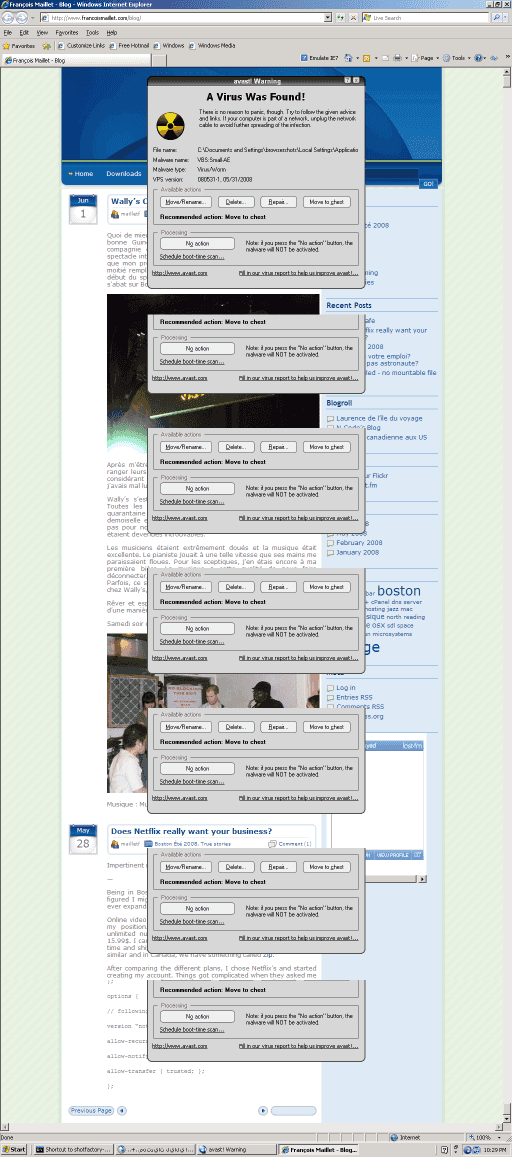How does your web page look in every browser? (Updated)
Every web designer knows that making a web page come out just right in every browser can cause quite a headache, especially when combining elements like W3C standards and IE6. It’s hard to have a working copy of all the different browsers and all the different versions to test. Browsershots.org to the rescue!
Browsershots makes screenshots of your web design in different browsers. It is a free open-source online service created by Johann C. Rocholl. When you submit your web address, it will be added to the job queue. A number of distributed computers will open your website in their browser. Then they will make screenshots and upload them to the central server here.
Works great and they have 15 different browsers running on Linux, Mac OS, Windows and FreeBSD.
My blog came out perfectly on most browsers and platforms, even exotic ones like Kazehakase. Luckily for me, Microsoft was there to save the day, or else I wouldn’t have had any pictures to show.
Update : Anoter website, IE NetRenderer, allows you to get instant screenshots of your site using different version of IE.